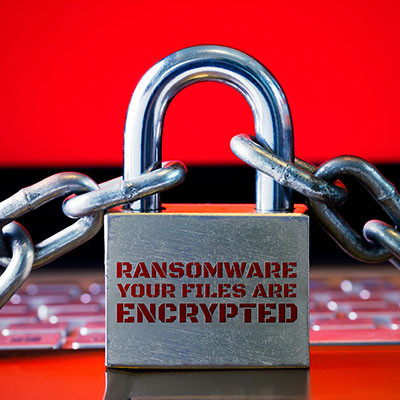A good data backup system is like having insurance for your data. Yes, you hope you never have to use it, but you’ll be glad to have it if you do. Today, we want to cover three of the biggest components of any modern data backup system and how we can use the latest technology to make your data backups as seamless a process as possible.
Tritek Networks Blog
We've all seen the scary headlines about ransomware attacks crippling businesses, big and small. It's a threat that's not going away, and unfortunately, many businesses only think about their response after the dreaded ransom note appears. Today, I want to talk about what a proper ransomware response looks like—and it starts long before the attack ever happens. The goal should be to ensure that an attack does the least possible damage to your business.
Healthcare technology is changing, and changing fast. Even beyond your typical concerns like data security and operational efficiency, healthcare IT faces unique challenges specific to the industry. Today, we want to cover some of the best practices that healthcare organizations should follow in regards to their IT. We’ll explore topics such as patient trust, legal compliance, and so much more.
There are a lot of ways that a business’ data is at risk. Hackers can inundate your network with malware, some kind of natural disaster can befall your place of business, you could be the victim of sabotage, or someone who works for you can just mistakenly delete a critical file. With so much risk, it’s a good idea to have a comprehensive backup and recovery plan in place so you have access to a copy of your data should any of these unfortunate situations come up.
Whether it’s a hard drive failure, a cyberattack, or just plain bad luck, losing data is a constant risk. Businesses and individuals alike suffer from data loss every day, and unfortunately, technology doesn’t always come with a safety net. Without a backup, you’re cooked if something bad happens. Today is World Backup Day! Let’s tell you why it is important to set up a reliable backup for your business.
Business is filled with situations that can easily be turned into problems if they are not met with a proper solution. In some cases, it’s as simple as changing a course of action, but some problems are deep-rooted and need to be addressed aggressively. Technology can often be a business’ saving grace in such instances.
Let’s review some really bad scenarios that could be catastrophic, unless the right IT is in place.
Imagine waking up one day and finding your phone completely wiped—no contacts, no photos, no texts. Feels like a nightmare, right? Now, picture that happening to an entire business. All the files, data, and systems—gone. Scary stuff. That’s exactly why businesses need a Disaster Recovery (DR) plan. It’s like having a safety net to help you get back on your feet when things go sideways. Here’s how to build one.
Imagine losing your phone or having it break. Now, think about all the stuff on it: photos, texts, contacts, apps, and settings. Losing that can not only be super frustrating, it could be damaging to your reputation, your career, or even your safety. Let’s just focus on the data for the time being. If you have your mobile data backed up, the situation becomes a little bit easier to navigate. Backing up your phone is easy, and it’s one of the smartest things you can do to keep your stuff safe.
If you are a subscriber and frequent reader of this newsletter, you’re probably familiar with our campaign to educate business owners, managers, and even your average worker on the importance of backing up data. In this month’s newsletter we’ll describe incremental backup and how it works as the best scenario for small business data redundancy.
We haven’t been shy about how essential data backups are, simply because there is always the chance that your business will encounter some form of disaster… but, what if something interferes with these backups?
This danger is one reason that immutable backups are utilized. Let’s go over what this means, and how it helps.
Unfortunately, we have yet another reason to reflect on the importance of data backup, disaster recovery, and business continuity for organizations everywhere. A week ago today, Hurricane Beryl made landfall in Texas, downgrading to a tropical storm, but only after it had already caused estimated damages totaling over $5 million amongst the islands of middle America.
You don’t want to take chances with something as important as your data backup. In the past, businesses would use tape backups performed manually at specific intervals to back up their data to physical drives for storage. However, tape backup has largely become obsolete compared to modern solutions like automated backup and disaster recovery (BDR).
The growth that digital storage has seen over the past several decades is immense. In that time most data has been stored on hard disk drives (HDD). Now with solid-state drives (SSD) being more affordable than ever, it’s no surprise that most computers are preferring this faster and less fragile model. Today, we wanted to highlight that fragility and try to expose some variables that help you tell if your HDD is about to fail.
The one thing about data backup is that it seems like it is pretty simple: You have data, you copy it and store it should something happen to your original. Sure, that’s the basic makeup of a data backup, but if you want a backup you can really rely on, you need it to be faultless. Enter Backup and Disaster Recovery.
Friday, March 31, 2023, is World Backup Day, the annual observance set aside to help ensure that businesses and individual users alike are doing what they need to do to protect their data from loss. Let’s go over where this observance came from, why it is so important for your business, and how you can make sure your organization is as protected as possible.
We are of the firm belief that data backup is crucial to the continued success of any business. It can be the differentiating factor for a business that is successful and one that less unfortunate circumstances knock them off the grid for good. You can invest in your business’ future with a solid data backup solution, even if it’s there simply as a preventative measure.