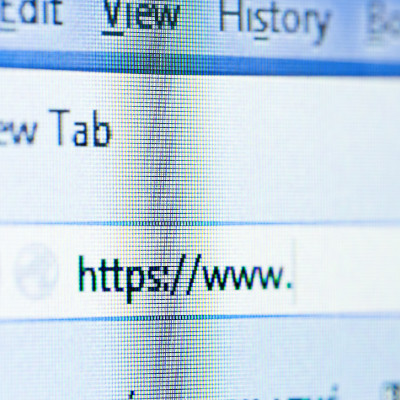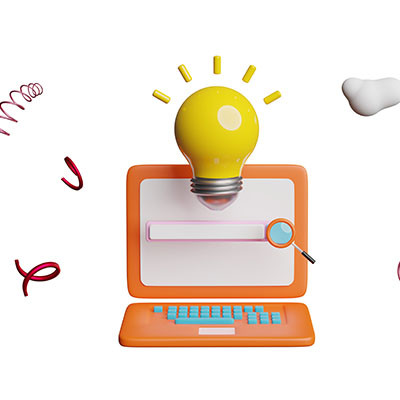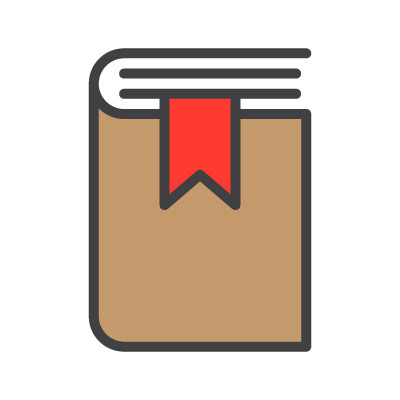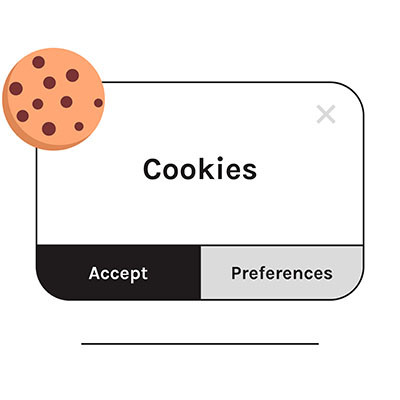Chances are you use your Internet browser more than any other tool on your computer, so why not make the most of it? Today, we’re focusing on how you can stay organized and productive with your web browser. We’ll cover all you need to know about tabs, including best practices and shortcuts that are sure to see a lot of use.
Tritek Networks Blog
Being able to navigate around the Internet browser is a must. Not only is it the front face of most of your Internet-based efforts, there are more security and privacy threats that people need to sidestep today than ever before. This month we thought we’d give you two of the top tips on how to be able to navigate your browser.
While most browsers offer a bookmark feature, allowing a user to save certain web pages for repeated viewing, Google Chrome adds to this with an added functionality: Google Saved.
Previously known as Google Collections, Google Saved gives users a convenient place to keep track of things they want to return to later… similar to a bookmark, but more so.
If you’ve spent any time online, you’ve likely encountered ads popping up while you’re trying to read articles, watch videos, or scroll through social media. While some ads can be helpful, many people find them disruptive or invasive, which is why ad blockers have become popular. Have you ever wondered how exactly ad blockers work? Let’s break it down.
When someone mentions cookies, people usually think of delicious treats like gingersnaps, snowballs, or the world famous chocolate chip. But what about browser cookies? While they may not be tasty, they certainly deserve your attention. You've likely encountered website popups asking for cookie permissions, and understanding what you're agreeing to is crucial. In today’s blog, we'll explain what browser cookies are, how they work, and why they are sometimes more beneficial than the sweet kind..
Many web browsers, like Google Chrome, have features that allow for convenient password-keeping, but at the cost of considerable cybersecurity risks. We recommend that all businesses utilize a password management tool, but preferably not one that is built into a web browser. Why? We’re glad you asked!