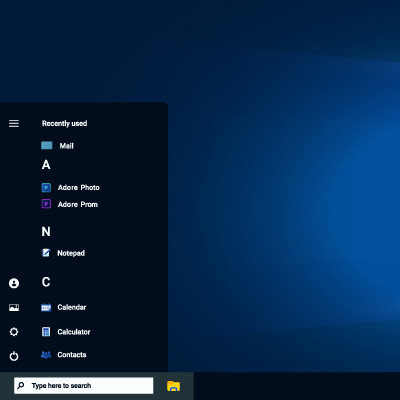Do you ever feel like your PC is taking longer to boot up than you’d like? It might not be your imagination; it might actually be taking longer than it should. Today, we’ll go over how you can use the Event Viewer app to get an idea of how long it’s taking your computer to boot up, as well as what numbers you should aim for.
Tritek Networks Blog
How effectively can you multitask in the office? Are you known to have multiple windows and tabs open at any given time? With so many windows, applications, and tabs cluttering your brain, it helps to have tricks to keep them all in line. Using Smart windows (or Snap windows), you can place two or more side-by-side to clear things up a bit and make working in multiple apps or windows easier than ever.
The end of Windows 10 support is closer than you think. On October 14, 2025, Microsoft will officially stop providing free security updates, non-security updates, and assisted support for Windows 10. For businesses, this isn't just a minor inconvenience—it's a critical security and operational risk that demands immediate attention.
So, you're used to Apple technology but now you've got a Windows computer for work. We get it. Since most companies use Windows, we've been dropping some guides to help you get the hang of it. This time, we're diving into the File Explorer; basically, how you find anything on your PC.
If you want to get up to speed on other Windows features, check out our other posts under the Learning Windows tag.
Accessibility is a huge talking point in the world of IT. With modern technology solutions, accessible options are much easier to use and more inclusive, allowing workers to get their work done despite the circumstances. Today, we want to look at what the Windows operating system offers in terms of accessibility features.
The official end-of-support date for Windows 10—October 14, 2025—will be here before you know it. This means you must prepare to transition to Windows 11 as soon as possible, assuming you haven’t already done so.
Here are a few tips and best practices to keep in mind to help make this transition as smooth and painless as possible.
After the major flop that was Windows 8 and the 8.1 Update, Microsoft hit a home run with Windows 10 in both the personal and professional contexts. However, Windows 11 is now in a position to succeed Windows 10, and Microsoft is making plans to end support for Windows 10. Here’s what you’ll need to know.
With the latest version of Windows, Windows 11, users can leverage all manner of great productivity-boosting features to take full advantage of the new technology at their fingertips. Let’s look at some of the features that users of Windows 11 can use to make better use of their time with the operating system.
For the most part, Microsoft takes security as seriously as it should, issuing updates and patches to maintain your Windows and Server operating systems. While you can count on receiving these updates for your supported operating systems, what you might not have known is that Microsoft accidentally overlooked a flaw in its own defenses.